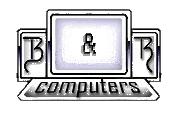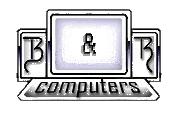I placed my order three days ago, and the WhoIs
lookup shows that my domain is active on your servers, but I
can't get my site to load on any browser. Why is
that? I placed my order three days ago, and the WhoIs
lookup shows that my domain is active on your servers, but I
can't get my site to load on any browser. Why is
that? |
|
| Even when the Who Is database
displays your domain as active on our servers, sometimes the
internet doesn't display the site to all browsers in all parts of
the world immediately. For example: your domain may be viewable
in California today while not showing up in Maryland, but that
usually gets resolved within 24 hours. It takes 3-5 days for the
domain to become active and resolved back to our servers. This is
true for all hosting companies. |
|
 Where can I access my web based mail server without
going through control panel? Where can I access my web based mail server without
going through control panel? |
|
| In the address bar of your browser,
enter www.yourdomain.com:2095. At the prompt, enter your full
email address and your selected password. This is where you must
first set-up your email via the control panel and set preferences
before it is activated. Then, at the bottom of the resulting
page, click "Read Web Mail" |
|
 Will your
e-mail service work with MS Outlook, Eudora, or other client
based e-mail programs? Will your
e-mail service work with MS Outlook, Eudora, or other client
based e-mail programs? |
|
| Yes, It will work with proper set up
mention below |
|
 How does the e-mail set-up to work with MS
Outlook? How does the e-mail set-up to work with MS
Outlook? |
|
| Simply use mail.yoursite.com as POP
and SMTP. If you have problems using mail.yoursite.com as your
SMTP (outgoing mail) server, use the SMTP server your dial up or
internet service provider offers. |
|
 How many e-mail addresses do I get? How many e-mail addresses do I get? |
|
| All accounts get unlimited addresses
that you control in your Cpanel |
|
 You have
just set-up my new account, why can't I access my new control
panel? You have
just set-up my new account, why can't I access my new control
panel? |
|
| Your domain name is either new or
being transferred to our name servers. This process takes 3-5
days to resolve back to our servers. As soon as your site is up
and running (resolved), you will receive an email from us. |
|
 I have my
client based e-mail configured properly, why can't I
access? I have my
client based e-mail configured properly, why can't I
access? |
|
| You must set-up your web based
e-mail first |
|
 I have uploaded my new index.htm
page. Why doesn't it show? I have uploaded my new index.htm
page. Why doesn't it show? |
|
| Our servers are set-up with an .html
index page. Just change your index.htm file extension to
index.html |
|
 Why won't
my Front Page forms work? Why won't
my Front Page forms work? |
|
| Install your front page extensions
from your C-panel. |
|
 How do I transfer my domain
name? How do I transfer my domain
name? |
|
| To transfer hosts, ask your
registrar to change the name servers to ours:
Primary DNS: dns1.bandrcomputer.com
Primary IP: 64.191.10.147
Secondary DNS: dns2.bandrcomputer.com
Secondary IP: 64.191.10.148
|
|
 How long does it take to set-up my
account? How long does it take to set-up my
account? |
|
| Please allow 24 hours, although it
has been done at times as fast as 1 hour. However, your site will
not be active for at least 2 - 5 days, until the domain name
resolves. We will notify you when your site is ready. |
|
 Do you
offer PHP support? MySQL databases? Do you
offer PHP support? MySQL databases? |
|
| YES |
|
 What is
the path to your perl server? What is
the path to your perl server? |
|
| #!/usr/bin/perl |
|
 Where can
I get my site stats? Where can
I get my site stats? |
|
| You will find extensive stats in the
"Webalizer" link in your control panel |
|
 Can I
have Sub-Domains set up under my domain? Can I
have Sub-Domains set up under my domain? |
|
| Yes |
|
 What will my sub-domain name look like? What will my sub-domain name look like? |
|
| you.yourdomain.com |